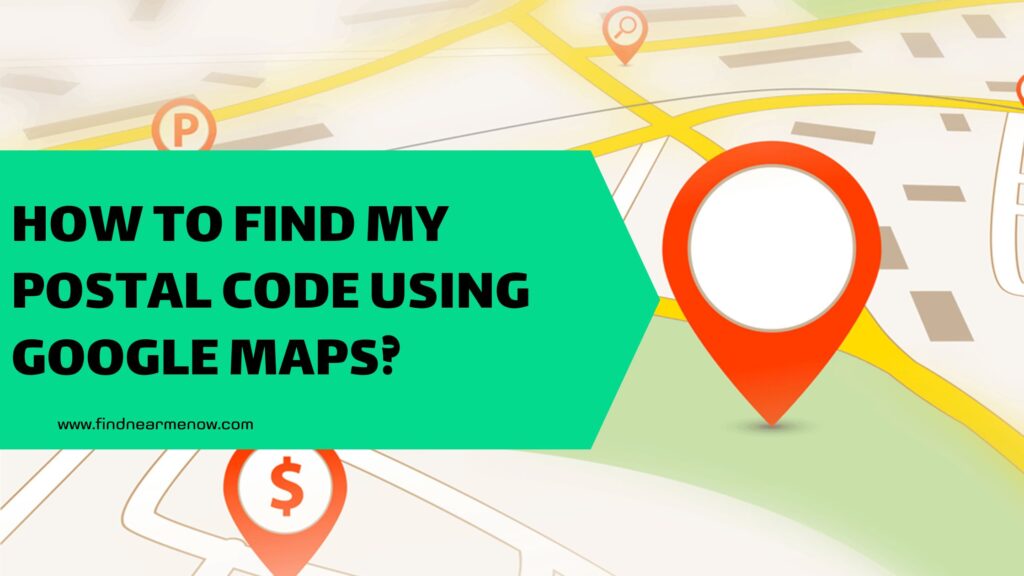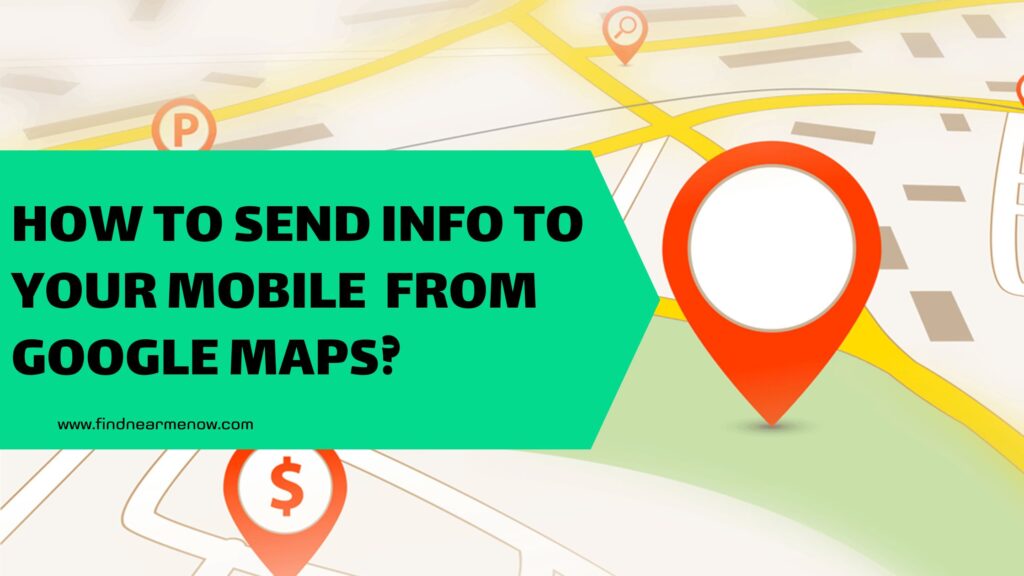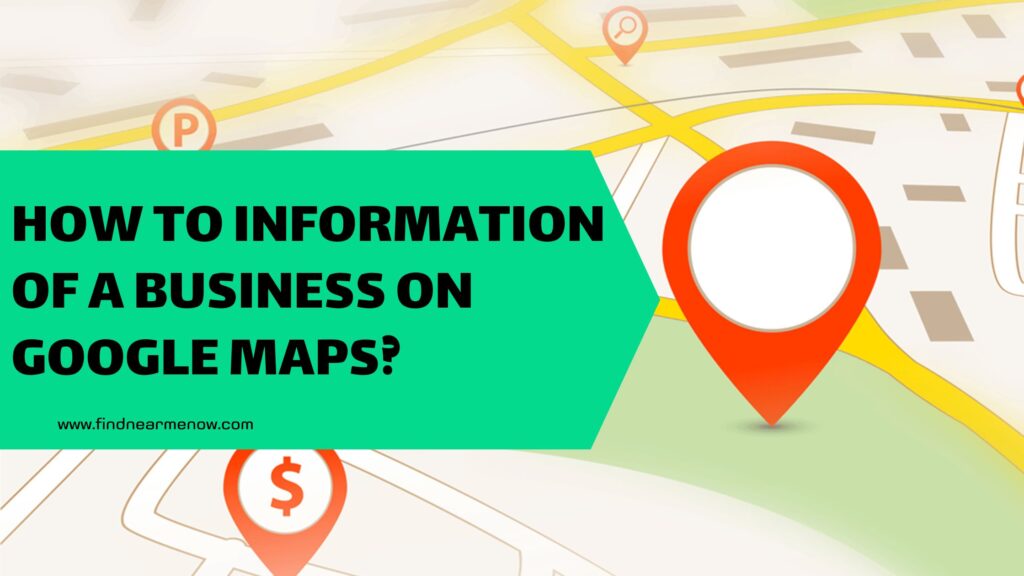No doubt, Google Maps has become one of the most useful technological tools globally, used by millions of people worldwide, thanks to this application, users can determine their current location and navigate unfamiliar areas easily without getting lost.

Indeed, this program not only lets you know your current location but also provides other valuable information and tricks, allowing you to explore other cities in real-time, view your home, among many others. Google Maps also offers the option to find out your postal code, a feature not widely known.
Knowing the postal code of your country is crucial, especially because it’s often required on various websites when completing online registrations. If you’re unsure how to find this information using the Google Maps application, here’s a step-by-step guide. Follow each step carefully to discover your postal code when needed.
What is the postal code?
Many people nowadays may be unfamiliar with the term “postal code” as it’s rarely requested when completing physical paperwork. However, the opposite is true when registering online, as virtually any web platform may ask for it.
According to the Ministry of Transportation and Communications, the postal code is a technique that uniquely identifies each populated area in a country, improving the quality of postal services. It serves as an identification code for each city and plays a crucial role in economic and commercial activities within national territories.
What is the purpose of the postal code?
The postal code serves to uniquely identify a specific geographic location in a country. It is used to facilitate mail and package delivery, conduct demographic and market analysis, and identify specific areas in navigation and logistics applications.
Among its prominent functions are:
- Securely identifying all geographical locations in the country from different points of the national territory and abroad.
- Being part of the operational technical base for the mechanization and automation of postal processes.
- Standardizing the identification of locations throughout the country.
- Helping improve efficiency and security in each operational process related to postal deliveries.
Steps to find my postal code with Google Maps:
This is a feature of Google Maps that few people are aware of but can be easily found. It will help you discover this information whenever you need it. To do so, follow these steps:
Step 1: Access Google Maps
The first thing you need to do is access Google Maps, either from your mobile device, tablet, or computer.
Step 2: Select the location of interest

Next, type in the search bar the location for which you want to know the postal code. In this case, you can enter your own address and wait for the result to be displayed on the map.
Step 3: Select the red pin
A red marker will appear on the screen, indicating the location you entered in the search. You need to select it. If you pay close attention, you’ll find the “Information” section on the screen, providing essential details.

In this case, you will not only see the street name but also the district, accompanied by a series of 5-digit numbers. This will be the postal code for that location, so take note of it. Keep in mind that in some cases, this value may not be displayed or may vary in the number of digits.
This could be because you are searching for a restaurant, supermarket, among others. In such cases, it’s recommended to search for your city more broadly to increase the chances of finding it.
Other ways to find my postal code:
It’s worth noting that Google Maps is not the only way to find your postal code. Several other methods are available:
- Online Search: You can search the internet for the postal code of your address using specialized postal code websites or the official website of your country’s postal service.
- Ask neighbors or friends: If you are unsure of your postal code, you can ask your neighbors or friends who live nearby, as they likely share the same postal code.
- Visit a post office: You can visit a post office and ask the staff, who can provide you with the postal code for your address.
- Use a Map application: GPS applications often display the postal code of an address when you search for it.
These are some alternative methods to find your postal code, but remember, you can also find it printed on the envelope of correspondence you receive.
What are the benefits of knowing the postal codes of cities in your country?
While it’s an infrequently used piece of information, it’s highly sought after in online systems. Here are the main benefits of knowing the postal codes of cities, including your own:
- Facilitates mail and package delivery: Providing your postal code when sending or receiving mail and packages expedites the delivery process, helping postal services precisely identify your location.
- Online shopping: Knowing your postal code allows you to provide it when making online purchases, ensuring that products are sent to the correct address.
- Navigation and directions: Using map and navigation services like Google Maps becomes more precise when you know your postal code, facilitating route planning.
- Location identification: The postal code can be used to identify specific areas in logistics applications, demographic and market analysis, which can be valuable for businesses and organizations.
Therefore, knowing this information can enable you to enjoy the aforementioned benefits, making it worthwhile to learn more about it.